#Workflow Mapping Software
Explore tagged Tumblr posts
Note
Wow the twine version looks gorgeous! I had no idea it was possible to do so much with twine, do you need to know a lot of code to be able to pull that off? May I also ask what map program you're using?
Hi there, thanks so much!! And to make a standard Twine game, you don't really need to know any code at all; the native, out-of-the-box version that you can download from twinery.org makes it very easy to make an interactive game, especially with the many free visual templates that creators put out there to help others get started!
However, to make a lot of what's in the ShoH Twine version now, that did unfortunately take a lot of code, none of which I knew at all at first! 😅 Figuring out CSS (to make the general UI, make it mobile-friendly, etc.), JavaScript (to create custom behaviors like the store, codex, and interactive maps), and twee (to code the game itself) ends up adding to a lot of work, let alone figuring out a good workflow system so that you can actually compile and test all of your progress. But resources like the Sugarcube wiki were invaluable when it came to getting started! Hope that all makes sense!
And I actually didn't use any map software for Shepherds: I drew the maps from my mind's eye on a tablet (which looked awful) and sent it to map artists I commissioned (who are listed in the credits) to bring my sketches to life! They did an amazing job (because my doodles looked horrible)!! However, if you're looking for good map-making software in general, I really enjoy Inkarnate, which I used more recently to map out the locations in my current novel!
72 notes
·
View notes
Text
So this is part 2 of this post, if yall wanna give it a read for context.
In this post, I’ll be talking about how Color’s physical disability of having only one eye would influence how he interacts with his special interests in photography and travel.
As well as how his PTSD, autism, chronic fatigue, and separation anxiety from Killer could also affect things.
With one eye, Color might have reduced depth perception, which could make it challenging to gauge distances accurately. He might rely more on autofocus features, practice to enhance his spatial awareness, or use techniques like focus stacking for precise shots.
He might prefer using cameras with electronic viewfinders (EVF) or live view screens rather than optical viewfinders, which could be more challenging to use with one eye. Adjusting camera settings and composing shots via a larger display would be easier.
He might develop unique framing and composition techniques, leveraging his perspective creatively. Color could take extra time to ensure his shots are well-composed, possibly using grid overlays or other aids to help with alignment.
Customizing camera gear to suit his needs, such as using tripods, stabilizers, or remote controls, to help steady the camera and compose shots more comfortably.
He might spend additional time in post-processing to correct any minor misalignments or issues that arise from the reduced depth perception during the shooting process.
For travel, navigating unfamiliar places might require more caution, especially in crowded or complex environments. He might use mobility aids, rely on GPS and mapping apps, or travel with companions to ensure safety.
Color could engage in meticulous planning to minimize unexpected challenges, such as researching accessible routes, accommodations, and transportation options.
Color might use his experiences and perspective to connect with others, sharing how his disability influences his travel and photography, fostering understanding and empathy.
Developing strategies to cope with the physical demands of travel, such as pacing himself, taking regular breaks, and prioritizing destinations or activities that are less physically demanding.
His unique perspective could inspire him to create compelling stories or advocacy pieces about accessibility in travel and photography, raising awareness and inspiring others with disabilities.
Embracing his distinct view of the world, his photography could offer unique perspectives that stand out, turning his perceived limitation into an artistic advantage.
He might become involved in communities focused on accessible travel and photography, sharing tips, experiences, and inspiring others with similar challenges.
Autism and chronic fatigue would likely significantly impact Color’s ability to engage with his special interests in photography and travel.
In photography, chronic fatigue would necessitate careful energy management. Color might plan shorter, more focused photography sessions and prioritize rest to avoid burnout.
Streamlining his workflow, from setting up equipment to post-processing, to conserve energy. This could include using presets in editing software or organizing his gear for easy access.
He could chose photography locations that are easily accessible and require minimal physical exertion. He might also prefer locations close to home or base to reduce travel time and energy expenditure.
He would likely use ightweight equipment to reduce physical strain, possibly investing in high-quality but compact cameras and lenses. He might also use monopods or lightweight tripods for additional support.
Autism can come with sensory sensitivities. Color might choose quieter, less crowded locations for photography and use noise-canceling headphones or other tools to manage sensory overload.
With travel, he’d have to pace himself. Planning travel with built-in downtime to rest and recharge. He might avoid overly ambitious itineraries and allow for flexible scheduling to accommodate his energy levels.
He’d probably chose ccommodations that are comfortable, quiet, and accessible, ensuring he has a safe space to retreat to when needed.
He’d prefer modes of transportation that offer comfort and minimal stress, such as direct flights, train travel, or driving. He might also opt for private or semi-private tours to control the pace and environment.
Keeping up with healthcare needs, including regular check-ups, medication management, and any necessary accommodations. He might also carry a travel health kit tailored to his specific needs.
He’d combine photography with travel in a way that maximizes enjoyment and minimizes strain. For example, he might focus on travel photography during the golden hours (early morning and late afternoon) when conditions are optimal, and the rest of the day can be used for rest.
Creating content that reflects his experiences with autism and chronic fatigue, such as blogs, vlogs, or social media posts. This can help raise awareness and provide valuable insights to others with similar challenges.
Engaging with communities of autistic travelers and photographers to share experiences, tips, and support. This can provide a sense of camaraderie and practical advice tailored to his needs.
Establishing routines that provide predictability and reduce stress. This might include having a consistent photography and travel routine, preparing for trips well in advance, and creating checklists.
Practicing mindfulness or relaxation techniques to manage stress and sensory overload. This can help maintain focus and calm, particularly in challenging environments.
Utilizing assistive technologies, such as apps for energy tracking, sensory-friendly gear, or digital tools that aid in planning and organization.
Color’s PTSD from solitary confinement and isolation in the Void, combined with his separation anxiety towards Killer, can create a complex situation that both challenges and shapes his engagement in traveling and photography.
Color’s need to stay on the move due to PTSD makes traveling appealing, as it provides a sense of freedom and escape from confinement. However, this constant movement could also become exhausting and anxiety-inducing if it lacks purpose or stability.
His separation anxiety towards Killer might lead him to seek Killer’s company while traveling. Traveling with Killer could provide a sense of security and reduce his anxiety, but it also means his travel plans would need to align with Killer’s availability and willingness to join him.
Color might need to carefully plan his travels to ensure he has safe and familiar places to stay, reducing the unpredictability that could trigger his PTSD. Having a structured itinerary could help him feel more in control and less anxious.
Traveling to new and unfamiliar places might sometimes trigger memories of his isolation, especially if he encounters situations that remind him of the Void. He would need to find a balance between exploring new places and ensuring his mental well-being.
Photography could serve as a therapeutic outlet, allowing Color to process and express his emotions through capturing images. It might help him make sense of his experiences and provide a way to externalize his trauma.
Color might be drawn to photographing subjects that reflect his internal state or provide a sense of solace. He could focus on themes like freedom, movement, and connection, finding meaning and healing in his work.
Having Killer around while engaging in photography could provide comfort and reduce his anxiety. Killer might even become a frequent subject in Color’s photos, symbolizing their bond and mutual support.
Color might need to develop strategies to manage his anxiety while photographing, such as taking breaks, grounding exercises, or having a trusted companion like Killer present. This would help him stay focused and engaged in his special interest.
The mutual separation anxiety between Color and Killer could strengthen their bond, as they rely on each other for emotional support. This bond could provide Color with the stability he needs to engage in his interests.
Color would need to balance his need for movement and exploration with Killer’s needs and limitations. They might develop a mutual understanding and compromise, ensuring both their well-being while pursuing their interests.
Color might prefer traveling to places where he can easily find comfort and familiarity, such as visiting friends or known locations. This reduces the stress of the unknown and helps him stay grounded.
Establishing routines or rituals while traveling and photographing can provide a sense of stability. For example, always starting the day with a specific activity or having regular check-ins with Killer can help Color manage his anxiety.
They might have frequent phone calls if Killer ever can’t join Color on his travels, at particular times of the day.
I can see Color sticking to this routine at the exact time and getting anxious and worried if Killer doesn’t call or pick up, which is likely to happen at some point simply because he has memory issues and sticking to routine is hard for him. But Color, at least for a bit, is likely to assume the worse.
Color might also keep a photograph of him and all his friends close by on his person. (I also like to think that Delta made his camera, he keeps some of Beta’s drawings with him, and also he’s memorized the recipe for Epic’s chocolate cookies.)
If he and Killer have already had their wedding by this point, he’d likely keep his ring close and near. Perhaps kissing it before bed, and fidgeting with it becomes a new comforting stim.
Over time, engaging in his special interests despite his PTSD and anxiety can help Color build resilience. Each successful trip or photography session can boost his confidence and reinforce his ability to cope with challenges.
Color might find deeper meaning in his travels and photography by using them as tools for healing and connection. Documenting his journey and sharing it with others can create a sense of purpose and community.
#utmv headcanons#color spectrum duo#colorkiller#color sans#colour sans#color!sans#killer sans#utmv#sans au#sans aus#killer!sans#killertale#othertale#othertale sans#other sans#undertale#autistic headcanon#utmv hc#undertale au#undertale aus#undertale multiverse#epic sanses#bad sanses#bad sans gang#< for reach#killercolor#undertale something new#epic!sans#delta!sans#cross!sans
39 notes
·
View notes
Text
Virtual Photography Process
I got an ask that I posted by accident before being ready, so I'm going to make this a post I suppose fmdlksg Anon was asking about my Reshade Preset for Cyberpunk and what my VP process is, so here it is!
Anon, I don't quite have a VP process. Not in a trademark way anyway. My VP varies wildly across the years and generally speaking I just go with the vibe I feel at the moment!
I've had phases where I would barely do any post-processing at all and only rely on heavy Reshade, I had phases where I'd do some minor color tweaking and add a lot of effects like dust and sparks, and my current one where I do pretty much all my color tweaking in post-process and only really use light Reshade to sharpen the image and make colors pop a bit.

My current Reshade is a tweaked version of a friend's preset. I have an average rig, don't have any Fancytracing, so Reshade is mostly there to sharpen the image, deepen the colors and try to compensate for my GPU's limitations. I forgot to use Otis DOF for this example, but nowadays I don't use any Reshade DOF, and rely only on Otis'. I also only use Otis lights because I can control what each light does a little better than AMM lights, but I used AMM lights a lot when I first was VPing.

It's when the game's closed that I have my fun with colors!
I do my coloring on RawTherapee, which is a free Lightroom. Mostly I make use of the Film Simulation, sometimes layering multiple, sometimes using only one.
I then move to Photoshop which is my last stop and my "correction" phase. I have a huge library of actions and gradient maps I paw around for any last coloring (specially making shadows more matte and less defined), tweak contrast/brightness, and add some blurring and noise (beloved).

I probably have actions/gradient posts reblogged on my repository blog (@halkuonn), I can't point you to a single place because I've been dragging these around for over a decade and across at least 3 computers...
Honestly, don't get too attached to a single workflow with your VP. VP is art and art is meant to be a creative outlet, if you start putting too many rules and step by steps on your personal workflow, you'll probably get frustrated fast.
My current workflow is way lengthier than how I took some of my older VP, but that's because I feel like doing it. I don't necessarily feel like it's better or worse, it's just a different way I've been doing stuff and having fun with VP.

This is from 2022 - I wasn't using Otis Freecam, relied on AMM Lights, and did some mild/low post-processing - things like making the shadows a little bit more purple with Color Balance, and adding A LOT of blur manually because I didn't know how to use any of the DOF shaders. I was using Pinky's Preset back then.

This is from 2023 - the fuck it we ball era. This has like... 0 post-processing. I wasn't using Otis DOF (I don't think it existed yet), but I was already using Otis Lights learned to use the DOF shaders. The only thing I was doing for post-processing is add Noise and slap my signature (which this one doesn't even have lmao). I already had a new Reshade preset from my friend, but didn't really tweak any of it.

From this year! I still wasn't using RawTherapee a lot, but it was the start of my "I'm going to do everything in post-processing" era, with shadows not as dark/contrasted and everything a bit hazy.
So yeah! Don't stress about having a single workflow, or the best workflow, or even the most appropriate Reshade. For me the less I try to be biblical about my VP process, the more I enjoy taking it, and in turn the more satisfied I am with the results.
If you want more of a tutorial, I can try?? doing one?? but really the only thing I have been consistently doing with my VP all these years is slapping some extra blur and adding Noise on PS.
Hope this helps or at least provides some software recommendations / process ideas though!
26 notes
·
View notes
Text
A New Approach To Performances - Feb 2, 2025
(AKA, "What do you MEAN I can't use one MIDI controller for two programs at once???")
Many of you may know that I perform live! At conventions, at clubs and bars, and wherever else the world needs a dose of eurobeat, I've been performing my work on stage for many, many years now! Fewer of you may know that I've tried different approaches to my shows over the years— for a little while, I'd just play the songs end to end; then I learned how to DJ, and now most of my sets revolve around DJing.
Lately, I've been revisiting that, and trying to figure out new and more compelling ways to perform. For the last year on and off, I've been attending choreography classes. These have not resulted in me properly learning routines, but they HAVE boosted my confidence tremendously. As well, in the last few months I've dreamed up possible performance methods and workflows that are less DJ-centric so I can focus on singing, crowd interactions, the occasional novelty (maybe some keytar sections or playing a drum pad?), and some fun video effects.
Today I began putting that into action by trying out my various MIDI controllers, trying new configurations in Ableton Live and Bitwig Studio, and... failing. A lot.
It turns out, some of my ambitions of mapping multiple functions in two applications to one MIDI knob were a bit more ambitious than I thought they would be. Getting programs on the same computer to talk to each other is surprisingly more difficult than I thought it'd be. Getting Resolume Avenue and Bitwig to communicate worked, Avenue and Ableton surprisingly less so. And even then, getting one or the other to handle MIDI clock information in basic integer values has proven frustrating.
Instead of still trying to mix between two "decks" like DJs do, I may do it one of a few ways: * Pre-mix the set in Bitwig or Ableton, find "pause points" for water/audience interaction. I'd basically be performing to an automated experience, which would be easier to predict and work around, but with little to no flexibility. * Load in songs as clips instead of full-length audio, which would buy me back my cue points from the DJ years; but I'd still have to mix between songs, which increases potential failure points. * Find more innovative ways to use Traktor (my current DJ software of choice) and video/lighting programming, or pre-mix a few songs together and THEN load those into Traktor. Current performance method wouldn't change dramatically, but the overall visual appeal would improve. * Make shorter versions of my songs I play through from start to end, like a traditional concert. (Doesn't seem right, given the nature of eurobeat; but it's not far from what a few eurobeat stars do already!) * Keep pushing towards building a whole one-laptop visual audio extravaganza, restraints be darned.
...I want to see what I can do with some MIDI automation and video for now, with maybe one play-in "novelty" and automated vocal effects with some optional ones I can dial in any time. It'll be a bit weird to surrender some of my control over which songs play when, but I want to start building a more compelling, less DJ-specific live set where I'm a bit more of a performer. I think I'm onto something with this, though time and figuring out the tech will tell.
I'll be chipping away at it in the month(s) ahead. Who knows? If I get it ready in time, it may not be long before it gets a test drive at a real show! 😉
#eurobeat#eurobeat brony#odyssey eurobeat#t. stebbins#j. stebbins#ken blast#kendra blast#midi controller#dj#controllerism#performance
19 notes
·
View notes
Text
my library is migrating to a new and terrible ils this summer and i am, ugh, finally coming to terms with the fact that i am really truly going to have to find a new job because i simply cannot deal.
without getting too much into the technical details: i am a cataloger, which is essentially data entry work, and when your job involves "touching computer all day for money," you just don't want to be fucking around with an interface that requires a lot of mouse-clicking and -scrolling. there are a lot of other issues, such as a god-awfully un-accessible layout that is somehow both too much extraneous crap crammed onto the screen and too much white space, a total inability to do the kind of analytics we regularly do in our current system, the loss of a lot of our historical metadata that can't be mapped into the new system, having to redo metadata cleanup that we've already done from our last migration 8 years ago (!!!), and just, like, not being able to do basic catalog maintenance tasks like moving an item from one holding to another or properly shelf-listing non-LC call numbers. people who sit wayyy up at the tippity-top of our institutional hierarchy and know nothing about library work made this decision years ago because they thought it would save us money and the end result is going to be the enshittification of our catalog (bad for users) and our daily workflows (bad for employees).
so now i'm in this dumb and precarious position of trying to figure out what the fuck to do with my ~career~ as an overeducated 40-something woman lol. certainly this is not the worst problem in the world to have rn, but also, from my personal perspective, it is like, basically a giant cosmic turd laid upon whatever it is i've been working to build up for myself over the past ~20 years of "trying to get my life back on track." i've been at the same library for over 10 years and the job i have now is the job i had been slowly (SLOWLY) but steadily advancing towards since day one... and now i'm barely two years into the position, finally feeling a bit comfortable in my role, and this fucking software is going to make my 9-5 life absolute hell. like, i genuinely enjoy the work of cataloging, it's kind of incredible to me that they have designed a way to make it so very terrible. i'm trying not to be a total baby about this but jfc no one wants to go to work everyday and deal with a garbage-ass machine that adds 10 extra steps to your procedures and/or doesn't even do the basic things you need to do for your job, you know?
anyway, idk. i have my eye out for job postings but it all feels so overwhelming. if i want to stay in special collections, or even if i want to stay in libraries at all (precarious itself in the current political climate, har har), i would most likely have to move, and while i never expected to stay in this town as long as i have, i don't have any strong feelings about where else i might want to live, other than i'm pretty sure i don't want to live in a place with actual winter, which limits my selection because most of the special collections cataloger jobs i see are in new england or at least the northern us. (and yet! i always keep a lil window of consideration open to returning to pittsburgh because my parents are getting older and i don't know my nieces & nephews as much as i'd like to, i feel the distance more and more every year and it might be time for me to stop being so prodigal, ugh, so all there's all that thrown into the mix as well.) i remember when library school felt like an impossible goal but i did it and now i almost feel like i painted myself into a corner by specializing in the thing i wanted to do. it is slim pickins out there already, i can't afford to take a pay cut with all the debt i'm carrying, i don't know what else to do at this "stage of life" and i hate that it feels almost like a sinful luxury to even want to have a job that i don't despise & won't destroy my mental & physical health for the next ~30 years of my working life. i know that i am resilient af and i will always do what i have to do, even if that means going back to washing dishes for minimum wage again in order to survive but like, BIG SIGH, goddamn. please give a bitch a break :(
6 notes
·
View notes
Text
The Evolution of DJ Controllers: From Analog Beginnings to Intelligent Performance Systems
The DJ controller has undergone a remarkable transformation—what began as a basic interface for beat matching has now evolved into a powerful centerpiece of live performance technology. Over the years, the convergence of hardware precision, software intelligence, and real-time connectivity has redefined how DJs mix, manipulate, and present music to audiences.
For professional audio engineers and system designers, understanding this technological evolution is more than a history lesson—it's essential knowledge that informs how modern DJ systems are integrated into complex live environments. From early MIDI-based setups to today's AI-driven, all-in-one ecosystems, this blog explores the innovations that have shaped DJ controllers into the versatile tools they are today.

The Analog Foundation: Where It All Began
The roots of DJing lie in vinyl turntables and analog mixers. These setups emphasized feel, timing, and technique. There were no screens, no sync buttons—just rotary EQs, crossfaders, and the unmistakable tactile response of a needle on wax.
For audio engineers, these analog rigs meant clean signal paths and minimal processing latency. However, flexibility was limited, and transporting crates of vinyl to every gig was logistically demanding.
The Rise of MIDI and Digital Integration
The early 2000s brought the integration of MIDI controllers into DJ performance, marking a shift toward digital workflows. Devices like the Vestax VCI-100 and Hercules DJ Console enabled control over software like Traktor, Serato, and VirtualDJ. This introduced features such as beat syncing, cue points, and FX without losing physical interaction.
From an engineering perspective, this era introduced complexities such as USB data latency, audio driver configurations, and software-to-hardware mapping. However, it also opened the door to more compact, modular systems with immense creative potential.
Controllerism and Creative Freedom
Between 2010 and 2015, the concept of controllerism took hold. DJs began customizing their setups with multiple MIDI controllers, pad grids, FX units, and audio interfaces to create dynamic, live remix environments. Brands like Native Instruments, Akai, and Novation responded with feature-rich units that merged performance hardware with production workflows.
Technical advancements during this period included:
High-resolution jog wheels and pitch faders
Multi-deck software integration
RGB velocity-sensitive pads
Onboard audio interfaces with 24-bit output
HID protocol for tighter software-hardware response
These tools enabled a new breed of DJs to blur the lines between DJing, live production, and performance art—all requiring more advanced routing, monitoring, and latency optimization from audio engineers.
All-in-One Systems: Power Without the Laptop
As processors became more compact and efficient, DJ controllers began to include embedded CPUs, allowing them to function independently from computers. Products like the Pioneer XDJ-RX, Denon Prime 4, and RANE ONE revolutionized the scene by delivering laptop-free performance with powerful internal architecture.
Key engineering features included:
Multi-core processing with low-latency audio paths
High-definition touch displays with waveform visualization
Dual USB and SD card support for redundancy
Built-in Wi-Fi and Ethernet for music streaming and cloud sync
Zone routing and balanced outputs for advanced venue integration
For engineers managing live venues or touring rigs, these systems offered fewer points of failure, reduced setup times, and greater reliability under high-demand conditions.

Embedded AI and Real-Time Stem Control
One of the most significant breakthroughs in recent years has been the integration of AI-driven tools. Systems now offer real-time stem separation, powered by machine learning models that can isolate vocals, drums, bass, or instruments on the fly. Solutions like Serato Stems and Engine DJ OS have embedded this functionality directly into hardware workflows.
This allows DJs to perform spontaneous remixes and mashups without needing pre-processed tracks. From a technical standpoint, it demands powerful onboard DSP or GPU acceleration and raises the bar for system bandwidth and real-time processing.
For engineers, this means preparing systems that can handle complex source isolation and downstream processing without signal degradation or sync loss.
Cloud Connectivity & Software Ecosystem Maturity
Today’s DJ controllers are not just performance tools—they are part of a broader ecosystem that includes cloud storage, mobile app control, and wireless synchronization. Platforms like rekordbox Cloud, Dropbox Sync, and Engine Cloud allow DJs to manage libraries remotely and update sets across devices instantly.
This shift benefits engineers and production teams in several ways:
Faster changeovers between performers using synced metadata
Simplified backline configurations with minimal drive swapping
Streamlined updates, firmware management, and analytics
Improved troubleshooting through centralized data logging
The era of USB sticks and manual track loading is giving way to seamless, cloud-based workflows that reduce risk and increase efficiency in high-pressure environments.
Hybrid & Modular Workflows: The Return of Customization
While all-in-one units dominate, many professional DJs are returning to hybrid setups—custom configurations that blend traditional turntables, modular FX units, MIDI controllers, and DAW integration. This modularity supports a more performance-oriented approach, especially in experimental and genre-pushing environments.
These setups often require:
MIDI-to-CV converters for synth and modular gear integration
Advanced routing and clock sync using tools like Ableton Link
OSC (Open Sound Control) communication for custom mapping
Expanded monitoring and cueing flexibility
This renewed complexity places greater demands on engineers, who must design systems that are flexible, fail-safe, and capable of supporting unconventional performance styles.
Looking Ahead: AI Mixing, Haptics & Gesture Control
As we look to the future, the next phase of DJ controllers is already taking shape. Innovations on the horizon include:
AI-assisted mixing that adapts in real time to crowd energy
Haptic feedback jog wheels that provide dynamic tactile response
Gesture-based FX triggering via infrared or wearable sensors
Augmented reality interfaces for 3D waveform manipulation
Deeper integration with lighting and visual systems through DMX and timecode sync
For engineers, this means staying ahead of emerging protocols and preparing venues for more immersive, synchronized, and responsive performances.
Final Thoughts
The modern DJ controller is no longer just a mixing tool—it's a self-contained creative engine, central to the live music experience. Understanding its capabilities and the technology driving it is critical for audio engineers who are expected to deliver seamless, high-impact performances in every environment.
Whether you’re building a club system, managing a tour rig, or outfitting a studio, choosing the right gear is key. Sourcing equipment from a trusted professional audio retailer—online or in-store—ensures not only access to cutting-edge products but also expert guidance, technical support, and long-term reliability.
As DJ technology continues to evolve, so too must the systems that support it. The future is fast, intelligent, and immersive—and it’s powered by the gear we choose today.
2 notes
·
View notes
Text
2023 was good for me!!
(the wine's setting in so lemme make this quick) Continuing the self-improvement train by teaching myself to video edit so I could make this. It was nice to tangibly contribute to a community I've grown very fond of since 2021 and I'm planning on making some maps for 2024.
I drank lots of tea this year too and I think my palette has grown more sophisticated in the process (#1 rule while writing that was 'no irony', jokes are fine but actually engage with the tea and be honest with how you feel about it).
I also challenged myself to watch 3 episodes of anime a day which I managed to do with a surplus of 53, totaling 1148 episodes this year. This gave me a chance to watch things I've always been curious about like Violet Evergarden, Rozen Maiden, Cromartie, Alien 9, etc etc. Gonna do the challenge again this year and catch up on all the classics.
And THE GAINS. Wasn't too happy with how I looked in May so I really buckled down on the treadmill and weights and I'm really satisfied with the muscle definition and my body in general atm. Can't wait to see how I look in 12 months.
I've been messing about more with open source software, trying to find replacements for propriety apps on my phone. Switched from Whatsapp to Langis (degoogled Signal) and enjoyed better alternative apps like Gurgle (Wordle but not ad ridden) and Moelist.
I discovered Qownnotes this year too which has genuinely revolutionized my writing workflow. Hoping to apply this proper in 2024 and really get some work done.
The improvements I made to my social skills from the last couple years have also carried over. More assertive, more confident etc etc. I think I've got this all down so much I don't even need to bring it up anymore.
So yeah GOOD YEAR FOR ME. I think I've earned it <3

it is my cat
43 notes
·
View notes
Text
Integrating Third-Party Tools into Your CRM System: Best Practices
A modern CRM is rarely a standalone tool — it works best when integrated with your business's key platforms like email services, accounting software, marketing tools, and more. But improper integration can lead to data errors, system lags, and security risks.

Here are the best practices developers should follow when integrating third-party tools into CRM systems:
1. Define Clear Integration Objectives
Identify business goals for each integration (e.g., marketing automation, lead capture, billing sync)
Choose tools that align with your CRM’s data model and workflows
Avoid unnecessary integrations that create maintenance overhead
2. Use APIs Wherever Possible
Rely on RESTful or GraphQL APIs for secure, scalable communication
Avoid direct database-level integrations that break during updates
Choose platforms with well-documented and stable APIs
Custom CRM solutions can be built with flexible API gateways
3. Data Mapping and Standardization
Map data fields between systems to prevent mismatches
Use a unified format for customer records, tags, timestamps, and IDs
Normalize values like currencies, time zones, and languages
Maintain a consistent data schema across all tools
4. Authentication and Security
Use OAuth2.0 or token-based authentication for third-party access
Set role-based permissions for which apps access which CRM modules
Monitor access logs for unauthorized activity
Encrypt data during transfer and storage
5. Error Handling and Logging
Create retry logic for API failures and rate limits
Set up alert systems for integration breakdowns
Maintain detailed logs for debugging sync issues
Keep version control of integration scripts and middleware
6. Real-Time vs Batch Syncing
Use real-time sync for critical customer events (e.g., purchases, support tickets)
Use batch syncing for bulk data like marketing lists or invoices
Balance sync frequency to optimize server load
Choose integration frequency based on business impact
7. Scalability and Maintenance
Build integrations as microservices or middleware, not monolithic code
Use message queues (like Kafka or RabbitMQ) for heavy data flow
Design integrations that can evolve with CRM upgrades
Partner with CRM developers for long-term integration strategy
CRM integration experts can future-proof your ecosystem
#CRMIntegration#CRMBestPractices#APIIntegration#CustomCRM#TechStack#ThirdPartyTools#CRMDevelopment#DataSync#SecureIntegration#WorkflowAutomation
2 notes
·
View notes
Text
Blog Post 11: Choosing Software Tools for Full Pipeline
Planning the full pipeline for Hui Long was a vital step to make sure the project would stay professional and organized.
I selected industry-standard software for each stage of the character creation process:
• ZBrush – For high-poly sculpting of the body, face, props, and detailed cloth folds
• Marvelous Designer – For building realistic cloth simulations for the monk robes • Autodesk Maya – For retopology, UV unwrapping, and basic rigging for posing • Substance Designer – For creating custom fabric patterns and material maps • Substance Painter – For detailed PBR texturing (skin, cloth, metals, props) • Photoshop – For creating tattoo alphas and small texture polish • Unreal Engine 5 – For cinematic real-time rendering, cloth simulation, and final lighting
Choosing the right software early helps me plan my workflow properly, match AAA-quality pipelines, and keep all assets ready for final rendering.
Each tool I chose has a distinct function in my production and mastering them all together provides me with a solid foundation for creating expert character artwork.
#blogs#3d render#3d model#autodesk maya#zbrush#substance painter#substance 3d Designer#photoshop#marvelous designer#unreal engine
2 notes
·
View notes
Text
Maximizing Efficiency: How to Streamline Workflow for Teams and Businesses
In now a days speedy-paced business surroundings, efficiency is prime to staying competitive. Streamlining workflow is a critical method that enables groups optimize productivity, lessen inefficiencies, and beautify overall performance. By figuring out bottlenecks, leveraging generation, and imposing powerful strategies, businesses can acquire better results with less effort. This article explores diverse methods to streamline workflow and beautify operational performance.

Best tools to streamline workflow for small businesses free
Understanding Workflow Streamlining
Workflow streamlining involves simplifying and optimizing tasks, approaches, and conversation within an organization to make certain smooth operations. The purpose is to dispose of needless steps, lessen redundancies, and enhance usual workflow performance. By streamlining workflow, organizations can limit errors, beautify employee productivity, and enhance customer delight.
Steps to Streamline Workflow
1. Analyze Current Processes
The first step in streamlining workflow is to investigate the contemporary strategies. Understanding how duties are currently being finished permits corporations to become aware of inefficiencies, redundancies, and regions that need improvement.
Conduct technique audits to map out workflows.
Identify bottlenecks that slow down operations.
Seek remarks from personnel worried within the workflow.
2. Define Clear Goals and Objectives
Setting clean objectives allows make certain that every one workflow optimization efforts align with the company’s dreams. Whether the intention is to lessen processing time, growth accuracy, or improve customer service, defining specific and measurable goals is important.
Establish key overall performance signs (KPIs) to degree achievement.
Ensure all crew participants apprehend the anticipated outcomes.
3. Automate Repetitive Tasks
Automation is a recreation-changer in terms of streamlining workflows. Leveraging generation to deal with repetitive tasks reduces human mistakes, saves time, and improves performance.
Use undertaking control tools like Trello, Asana, or Monday.Com.
Implement customer relationship control (CRM) software program to streamline purchaser interactions.
Utilize automation tools including Zapier or Microsoft Power Automate.
Four. Improve Communication and Collaboration
Ineffective verbal exchange can reason delays and misunderstandings. Streamlining conversation ensures that employees have get right of entry to to the records they need after they need it.
Establish clear verbal exchange protocols.
Encourage regular group conferences and check-ins.
5. Standardize Procedures
Having standardized techniques ensures consistency and reduces confusion. Clearly defined approaches assist personnel understand their roles and responsibilities, leading to extra performance.
Create fashionable operating approaches (SOPs) for ordinary obligations.
Train personnel on excellent practices and pointers.
Regularly evaluate and update procedures to preserve them applicable.
6. Eliminate Unnecessary Steps
Many workflows consist of redundant or needless steps that upload no fee. By eliminating those steps, organizations can improve efficiency.
Identify and take away non-critical obligations.
Optimize approval tactics to reduce delays.
Use lean control concepts to streamline operations.
7. Leverage Data and Analytics
Data-driven selection-making helps corporations optimize workflows by offering insights into performance metrics and ability regions for improvement.
Use analytics gear to music workflow efficiency.
Identify developments and patterns in operational performance.
Adjust techniques based totally on facts insights.
8 Delegate and Outsource When Necessary
Delegating duties ensures that the right humans manage the right duties, preventing overload and improving efficiency.
Assign duties primarily based on worker strengths and understanding.
Outsource non-center sports to 0.33-birthday celebration carrier carriers.
Encourage personnel to focus on excessive-fee duties.
9. Encourage a Culture of Continuous Improvement
Workflow optimization is an ongoing manner. Encouraging a way of life of continuous development guarantees that companies adapt to converting wishes and stay competitive.
Solicit worker comments on workflow upgrades.
Conduct ordinary schooling and improvement programs.
Stay updated with enterprise tendencies and excellent practices.
10. Monitor and Adjust Workflow Regularly
Even the maximum nicely-optimized workflow desires continuous tracking and modifications to maintain efficiency.
Use overall performance monitoring tools to assess workflow effectiveness.
Conduct periodic opinions to identify new challenges.
Make essential changes to improve operations.
Benefits of Streamlining Workflow
1. Increased Productivity
By casting off inefficiencies and automating repetitive responsibilities, personnel can awareness on extra valuable activities, leading to higher productivity.
2. Cost Savings
Streamlining workflow reduces wasted assets, minimizes mistakes, and improves performance, resulting in substantial cost savings for agencies.
3. Improved Employee Satisfaction
Simplified methods and clean suggestions reduce frustration and stress amongst employees, improving process delight and engagement.
4. Better Customer Experience
Efficient workflows permit agencies to respond to client wishes faster and with better accuracy, leading to stepped forward consumer satisfaction and loyalty.
5 Enhanced Decision-Making
With higher facts collection and evaluation, organizations can make informed decisions that power achievement.
2 notes
·
View notes
Text
Mastering Physics: Not-So-Basic Tips to Ace Your Physics Notes and Get an A+
Introduction: Are you struggling to grasp those complex physics concepts and looking for a way to elevate your note-taking game? Fear not! In this comprehensive guide, we'll unveil advanced strategies to revolutionize your approach to physics notes, ensuring you not only understand the material but also excel in your exams. Say goodbye to mundane note-taking techniques and welcome a new era of effective studying.
Understand the Fundamentals: Before diving into advanced note-taking techniques, it's crucial to have a solid understanding of the fundamental concepts. Spend ample time reviewing your textbooks, lectures, and supplementary materials to ensure you grasp the basics thoroughly. Without a strong foundation, advanced note-taking strategies may not yield optimal results.
Utilize Concept Mapping: Concept mapping is a powerful visual tool that can help you organize and connect complex ideas in physics. Rather than jotting down linear notes, create interconnected diagrams that illustrate the relationships between different concepts. This method not only enhances comprehension but also aids in long-term retention.
Incorporate Visual Aids: Physics is inherently visual, so why limit yourself to text-based notes? Integrate diagrams, graphs, and illustrations into your notes to complement written explanations. Visual aids not only enhance understanding but also make your notes more engaging and memorable.
Embrace Analog and Digital Tools: Gone are the days of traditional pen-and-paper note-taking. Embrace the versatility of digital tools such as tablets and styluses, which allow for dynamic note-taking experiences. Whether you prefer handwritten notes or digital annotations, find a method that suits your learning style and workflow.
Practice Active Recall: Passive reading of notes is often ineffective for deep learning. Instead, actively engage with the material through techniques like self-quizzing and summarization. Challenge yourself to recall key concepts from memory and reinforce your understanding through regular practice.
Leverage Anki or Spaced Repetition: Anki and other spaced repetition software are invaluable tools for mastering physics concepts. Create digital flashcards with key equations, definitions, and problem-solving techniques, and review them regularly using spaced repetition algorithms. This approach optimizes memory retention and ensures you're always prepared for exams.
Seek Clarification and Collaboration: Don't hesitate to seek clarification from your instructors or peers if you encounter challenging concepts. Engage in collaborative study sessions where you can discuss complex topics, work through problems together, and gain fresh insights. Explaining concepts to others is a powerful way to solidify your own understanding.
Stay Organized and Consistent: Consistency is key when it comes to effective note-taking. Establish a structured note-taking system that works for you, whether it's chronological, topical, or a combination of both. Keep your notes organized and easily accessible, allowing for seamless review and reference when needed.
Conclusion: By incorporating these not-so-basic physics note-making tips into your study routine, you'll be well-equipped to tackle even the most challenging concepts with confidence. Remember, mastering physics is not just about memorization—it's about understanding the underlying principles and applying them effectively. With dedication, practice, and the right strategies, you'll be on your way to earning that coveted A+ in physics. Happy studying!
#physics#study space#studyinspo#studyspo#studygram#studyblr#study with me#study tips#study notes#science
8 notes
·
View notes
Text
Share Your Anecdotes: Multicore Pessimisation
I took a look at the specs of new 7000 series Threadripper CPUs, and I really don't have any excuse to buy one, even if I had the money to spare. I thought long and hard about different workloads, but nothing came to mind.
Back in university, we had courses about map/reduce clusters, and I experimented with parallel interpreters for Prolog, and distributed computing systems. What I learned is that the potential performance gains from better data structures and algorithms trump the performance gains from fancy hardware, and that there is more to be gained from using the GPU or from re-writing the performance-critical sections in C and making sure your data structures take up less memory than from multi-threaded code. Of course, all this is especially important when you are working in pure Python, because of the GIL.
The performance penalty of parallelisation hits even harder when you try to distribute your computation between different computers over the network, and the overhead of serialisation, communication, and scheduling work can easily exceed the gains of parallel computation, especially for small to medium workloads. If you benchmark your Hadoop cluster on a toy problem, you may well find that it's faster to solve your toy problem on one desktop PC than a whole cluster, because it's a toy problem, and the gains only kick in when your data set is too big to fit on a single computer.
The new Threadripper got me thinking: Has this happened to somebody with just a multicore CPU? Is there software that performs better with 2 cores than with just one, and better with 4 cores than with 2, but substantially worse with 64? It could happen! Deadlocks, livelocks, weird inter-process communication issues where you have one process per core and every one of the 64 processes communicates with the other 63 via pipes? There could be software that has a badly optimised main thread, or a badly optimised work unit scheduler, and the limiting factor is single-thread performance of that scheduler that needs to distribute and integrate work units for 64 threads, to the point where the worker threads are mostly idling and only one core is at 100%.
I am not trying to blame any programmer if this happens. Most likely such software was developed back when quad-core CPUs were a new thing, or even back when there were multi-CPU-socket mainboards, and the developer never imagined that one day there would be Threadrippers on the consumer market. Programs from back then, built for Windows XP, could still run on Windows 10 or 11.
In spite of all this, I suspect that this kind of problem is quite rare in practice. It requires software that spawns one thread or one process per core, but which is deoptimised for more cores, maybe written under the assumption that users have for two to six CPU cores, a user who can afford a Threadripper, and needs a Threadripper, and a workload where the problem is noticeable. You wouldn't get a Threadripper in the first place if it made your workflows slower, so that hypothetical user probably has one main workload that really benefits from the many cores, and another that doesn't.
So, has this happened to you? Dou you have a Threadripper at work? Do you work in bioinformatics or visual effects? Do you encode a lot of video? Do you know a guy who does? Do you own a Threadripper or an Ampere just for the hell of it? Or have you tried to build a Hadoop/Beowulf/OpenMP cluster, only to have your code run slower?
I would love to hear from you.
13 notes
·
View notes
Text
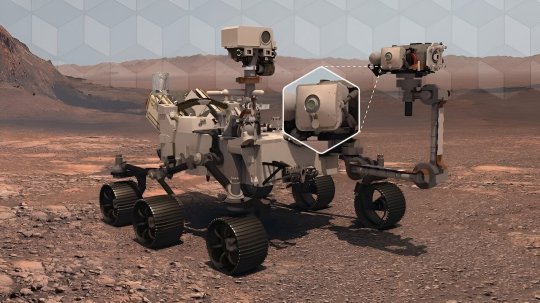
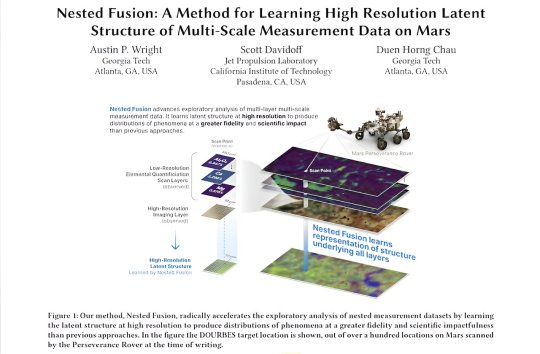
Algorithm used on Mars rover helps scientists on Earth see data in a new way
A new algorithm tested on NASA's Perseverance Rover on Mars may lead to better forecasting of hurricanes, wildfires, and other extreme weather events that impact millions globally.
Georgia Tech Ph.D. student Austin P. Wright is first author of a paper that introduces Nested Fusion. The new algorithm improves scientists' ability to search for past signs of life on the Martian surface.
This innovation supports NASA's Mars 2020 mission. In addition, scientists from other fields working with large, overlapping datasets can use Nested Fusion's methods for their studies.
Wright presented Nested Fusion at the 2024 International Conference on Knowledge Discovery and Data Mining (KDD 2024) where it was a runner-up for the best paper award. The work is published in the journal Proceedings of the 30th ACM SIGKDD Conference on Knowledge Discovery and Data Mining.
"Nested Fusion is really useful for researchers in many different domains, not just NASA scientists," said Wright. "The method visualizes complex datasets that can be difficult to get an overall view of during the initial exploratory stages of analysis."
Nested Fusion combines datasets with different resolutions to produce a single, high-resolution visual distribution. Using this method, NASA scientists can more easily analyze multiple datasets from various sources at the same time. This can lead to faster studies of Mars' surface composition to find clues of previous life.
The algorithm demonstrates how data science impacts traditional scientific fields like chemistry, biology, and geology.
Even further, Wright is developing Nested Fusion applications to model shifting climate patterns, plant and animal life, and other concepts in the earth sciences. The same method can combine overlapping datasets from satellite imagery, biomarkers, and climate data.
"Users have extended Nested Fusion and similar algorithms toward earth science contexts, which we have received very positive feedback," said Wright, who studies machine learning (ML) at Georgia Tech.
"Cross-correlational analysis takes a long time to do and is not done in the initial stages of research when patterns appear and form new hypotheses. Nested Fusion enables people to discover these patterns much earlier."
Wright is the data science and ML lead for PIXLISE, the software that NASA JPL scientists use to study data from the Mars Perseverance Rover.
Perseverance uses its Planetary Instrument for X-ray Lithochemistry (PIXL) to collect data on mineral composition of Mars' surface. PIXL's two main tools that accomplish this are its X-ray Fluorescence (XRF) Spectrometer and Multi-Context Camera (MCC).
When PIXL scans a target area, it creates two co-aligned datasets from the components. XRF collects a sample's fine-scale elemental composition. MCC produces images of a sample to gather visual and physical details like size and shape.
A single XRF spectrum corresponds to approximately 100 MCC imaging pixels for every scan point. Each tool's unique resolution makes mapping between overlapping data layers challenging. However, Wright and his collaborators designed Nested Fusion to overcome this hurdle.
In addition to progressing data science, Nested Fusion improves NASA scientists' workflow. Using the method, a single scientist can form an initial estimate of a sample's mineral composition in a matter of hours. Before Nested Fusion, the same task required days of collaboration between teams of experts on each different instrument.
"I think one of the biggest lessons I have taken from this work is that it is valuable to always ground my ML and data science problems in actual, concrete use cases of our collaborators," Wright said.
"I learn from collaborators what parts of data analysis are important to them and the challenges they face. By understanding these issues, we can discover new ways of formalizing and framing problems in data science."
Nested Fusion won runner-up for the best paper in the applied data science track. Hundreds of other papers were presented at the conference's research track, workshops, and tutorials.
Wright's mentors, Scott Davidoff and Polo Chau, co-authored the Nested Fusion paper. Davidoff is a principal research scientist at the NASA Jet Propulsion Laboratory. Chau is a professor at the Georgia Tech School of Computational Science and Engineering (CSE).
"I was extremely happy that this work was recognized with the best paper runner-up award," Wright said. "This kind of applied work can sometimes be hard to find the right academic home, so finding communities that appreciate this work is very encouraging."
3 notes
·
View notes
Text

A New Take On A Classic Black White Printer
When it comes to technology, buying all the bells and whistles can often give you more productivity and functionality. Most businesses want the latest and best hardware and software, but when it comes to printers, it might be a good idea to take a step back and think about what you print and why. A small black and white printer might be just the ticket in your office unless you do a lot of color printing. Here are the benefits of a black-and-white printer.
Compact & Efficient
Printers that rely on one ink color are usually smaller than color printers, saving space on your desk. Color ink tends to be more expensive, and you’ll need three more colors just to print with. Black and white printing is quicker than using colors. You won’t be waiting for your pages to print when you’re trying to proofread or just need a quick document. Black ink on white paper looks crisp. You’ll get good definition and precision without worrying about color mix-ups.
Economical
By only using black ink, you’ll save money. Color inks are expensive when compared to black inks. But the real difference may be in requiring less ink to print. Color inks need to be mixed to get the correct formulations. This can take a lot of ink to get the right pigment. Using only black ink takes that out of the equation, giving you more pages per cartridge. In addition, printing pages is quicker, it takes less energy. While it may seem like small savings, every little bit counts when you’re trying to be more economical. Consider a wireless portable monitor in your office to share colorized documents.
Environmentally Friendly
Monochrome printers use fewer resources than colored printers. There’s only one ink cartridge, which can usually be easily refilled to avoid going into a landfill. There’s no complex color mixing process with a monochrome printer. Black and white printers last longer than many color printers because there are fewer moving parts. A monochrome printer is versatile, so you can print many documents on different papers.
Is a Black and White Printer Right For You?
When deciding on a printer, it’s important to think about your workflow. While many businesses are trying to go paperless, there are still many industries that rely on printed documents. Many industries benefit from using a monochrome printer:
Legal or judicial – court briefs and case files are often printed in black and white, rather than color.
Government – city maps, plans and zoning permits may be printed out, but do these documents need to be colorized?
Architecture and construction – building projects and engineering designs often benefit from being printed in black and white for accuracy and crispness.
Editorial – if you are trying to print a page for proofreading or to see how it looks on mobile or web, you may not need colored ink.
Take your printing down a notch to save money and use resources more effectively. A remote scanner can help you organize digitized documents in the Cloud to help your office go paperless and not rely on colored ink printers.
4 notes
·
View notes
Text
How Can You Create a Personalized Sound Experience Using Customizable DJ Controllers?
Personalization has become a defining trend in modern DJing, with customizable DJ controllers enabling artists to develop their signature sound and streamline their workflow. These innovative tools allow DJs to tailor their setups to fit their unique style and performance preferences, transforming a traditional set into a highly personalized experience. Here's how you can harness customizable DJ controllers to create a sound experience that's uniquely yours.
1. Understanding Customizable DJ Controllers
Customizable DJ controllers are devices that allow users to adjust key functionalities, such as button mapping, pad assignments, and effects control. Unlike traditional controllers with fixed layouts, these offer flexibility to adapt their configurations, empowering DJs to craft a setup that complements their music style and techniques. Whether you’re a beat-heavy hip-hop DJ or an EDM artist focusing on smooth transitions, these controllers can help you achieve precision and creativity.

2. Customizing Layouts for Efficiency
One of the biggest advantages of customizable controllers is the ability to remap buttons and knobs to match your workflow. Most modern controllers come with dedicated software that lets you:
Reassign Hot Cues and Effects Pads: Map your most-used effects and samples to accessible buttons for quicker triggering.
Create Layered Controls: Set up secondary functions for knobs and buttons to maximize functionality without cluttering the interface.
Optimize for One-Handed Operation: Map essential controls closer together, perfect for DJs who want to multitask during a live set.
By tailoring the layout, you can reduce the time spent searching for controls and focus more on the music.
3. Exploring Customizable Sound Effects
Custom effects are a game-changer for crafting a unique sonic identity. Many controllers allow you to integrate third-party plugins or tweak built-in effects like delays, filters, and reverb. Here’s how you can make the most of this feature:
Layer Effects Creatively: Combine echo and reverb for atmospheric transitions or use distortion with a phaser for grittier drops.
Adjust Parameters on the Fly: Customize effect depth, rate, and resonance to suit your track's mood in real time.
Save Presets: Many controllers let you save your favorite effect combinations, making it easy to recall them during performances.
These tweaks give your sound a distinct character, setting you apart from other DJs.
4. Utilizing MIDI Mapping
MIDI mapping is at the heart of controller customization. It enables DJs to assign software functions to hardware controls, providing limitless creative possibilities. For instance:
Control Lighting with Your Controller: Synchronize lighting effects with your music for an immersive audiovisual experience.
Add Unique Sampling Features: Assign unconventional sounds, like ambient textures or vocal snippets, to your pads for unexpected transitions.
Use Multiple Layers: Set up different MIDI layers to manage decks, effects, and samples simultaneously.
Mastering MIDI mapping can dramatically enhance your live performance and workflow.

5. Integrating Visuals and Additional Gear
Modern DJ controllers often support integration with other equipment like samplers, synthesizers, or visual systems. By linking your controller to these devices, you can:
Sync Visual Effects: Use your controller to trigger visuals that match your music, creating a cohesive sensory experience.
Incorporate Live Instruments: Map inputs for synthesizers or drum machines to blend live elements into your set.
Expand Your Sound Palette: Add external sound processors or effects racks for greater sonic diversity.
Such integrations open doors to more experimental and captivating performances.
6. Advanced Features for Personalized Performances
High-end customizable DJ controllers come equipped with advanced features to elevate your sound:
Key Syncing: Match the harmonic keys of different tracks to ensure seamless transitions.
Dynamic EQs: Adjust frequency bands interactively for on-the-fly sound shaping.
Custom Loop Settings: Set loop lengths that align with your style, such as long ambient loops or rapid 4-beat repetitions.
Learning these advanced tools will not only improve your technical skills but also refine your artistry.
7. Crafting Your Unique Sound
Customizable DJ controllers are more than just tools—they’re a canvas for your creativity. To truly personalize your sound:
Experiment with Unconventional Techniques: Use pitch bends creatively, mix genres, or introduce unpredictable elements like silence for dramatic effect.
Record and Review: Listen to your sets and analyze what works to refine your customizations.
Stay Updated: Regularly explore new software updates and hardware integrations to keep your setup fresh and innovative.
Over time, these practices will help you build a signature sound that resonates with audiences.
8. The Role of Customizable Controllers in Modern DJ Culture
As DJing continues to evolve, the emphasis on personalization is becoming central to the craft. Customizable controllers empower DJs to break free from traditional molds and experiment with new techniques. This shift is not just about technology but about redefining how music is performed and experienced.
Customizable DJ controllers are a gateway to unlimited creativity. They allow you to tailor your equipment to your needs, transforming your performances into unique experiences that captivate your audience. To ensure you’re investing in the right tools, it’s important to source your equipment from professional and reputable audio shops like VIP PRO AUDIO, where quality and expertise are guaranteed.
2 notes
·
View notes
Text
Are Hybrid DJ Setups the Future? Combining Analog and Digital for the Ultimate Performance
In the ever-evolving world of DJing, the debate between analog and digital setups has sparked creativity and innovation, giving rise to hybrid DJ setups. These setups blend the tactile charm of analog equipment with the versatility of digital technology, offering DJs the best of both worlds. But are hybrid DJ setups truly the future of the craft? Let’s explore the concept, benefits, challenges, and potential of hybrid setups.
What Is a Hybrid DJ Setup?
A hybrid DJ setup integrates elements of traditional analog equipment—like turntables or mixers—with digital tools such as DJ controllers, laptops, and software. This combination enables DJs to harness the authenticity and feel of vinyl while leveraging the precision, features, and convenience of modern digital gear.

Why Go Hybrid?
1. Tactile and Creative Freedom
One of the biggest advantages of hybrid setups is the tactile control that turntables and analog mixers provide. Many DJs value the physical connection with their music, finding it enhances their creativity during performances. Meanwhile, digital tools expand possibilities with features like real-time effects, looping, and sample triggering.
2. Access to Vast Music Libraries
Hybrid setups allow DJs to mix vinyl records while also accessing extensive digital music collections. This is especially useful for those who love the sound of vinyl but need the convenience and variety of digital tracks for diverse gigs.
3. Enhanced Performance Features
Digital elements bring advanced functionalities such as tempo syncing, waveform visualization, and MIDI mapping. These features enable DJs to push boundaries, create complex mashups, and perform more dynamic sets.
4. Adaptability
Hybrid setups are incredibly versatile, making them suitable for various venues, audiences, and music styles. DJs can switch between analog and digital sources seamlessly, catering to specific performance needs.
Challenges of Hybrid DJ Setups
While hybrid setups are exciting, they come with their own set of challenges:
Learning Curve: Understanding both analog and digital systems requires significant technical knowledge and practice.
Higher Costs: Investing in both analog and digital equipment can be expensive, especially when factoring in maintenance for turntables and purchasing high-quality software.
Setup Complexity: Combining multiple types of equipment often results in more complicated wiring and setup processes, increasing the risk of technical glitches during live performances.
Innovations Driving the Hybrid Movement
Technological advancements have played a key role in making hybrid setups more practical and appealing. Innovations such as timecode vinyl, which allows DJs to manipulate digital audio files using traditional turntables, are blurring the lines between analog and digital. Additionally, DJ software has evolved to integrate seamlessly with both analog and digital equipment, creating a unified workflow.
Popular Configurations for Hybrid DJ Setups
Turntables with Timecode Vinyl and DJ Software: This classic hybrid configuration uses traditional turntables and vinyl to control digital tracks via software like Serato or Rekordbox.
Analog Mixer with Digital Inputs: Many DJs pair an analog mixer with digital sources such as USB drives or laptops, allowing for analog warmth with digital precision.
Standalone Controllers with Vinyl Integration: Modern DJ controllers often include phono inputs, enabling DJs to incorporate vinyl into their digital workflows.

The Future of Hybrid DJing
Hybrid DJ setups reflect the ongoing evolution of the craft, combining tradition with innovation. As technology continues to advance, we can expect these setups to become more streamlined, affordable, and accessible. Features like AI-driven mixing tools, enhanced connectivity, and immersive soundscapes are likely to shape the next generation of hybrid DJ systems.
While some purists may argue for the supremacy of analog or digital, hybrid setups demonstrate that combining the strengths of both can create something truly unique. For DJs who value creativity, flexibility, and the ability to cater to diverse audiences, hybrid setups are poised to become a mainstay in the industry.
When exploring hybrid DJing, it’s crucial to invest in reliable equipment. Buying from professional or reputable audio shops like VIP PRO AUDIO ensures that you get high-quality gear, expert advice, and ongoing support to enhance your performances.
4 notes
·
View notes